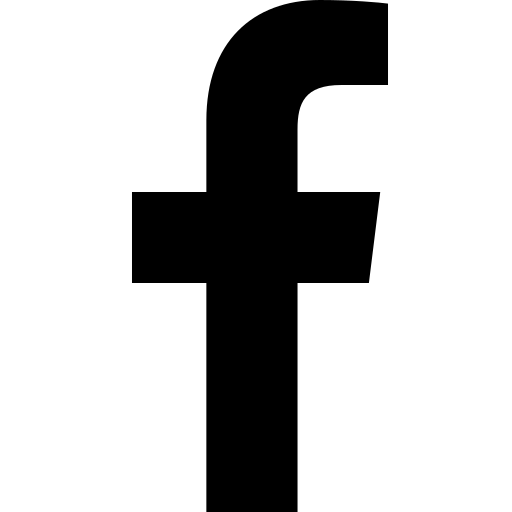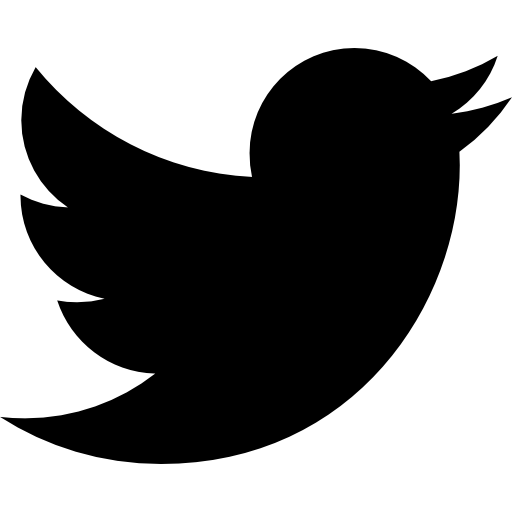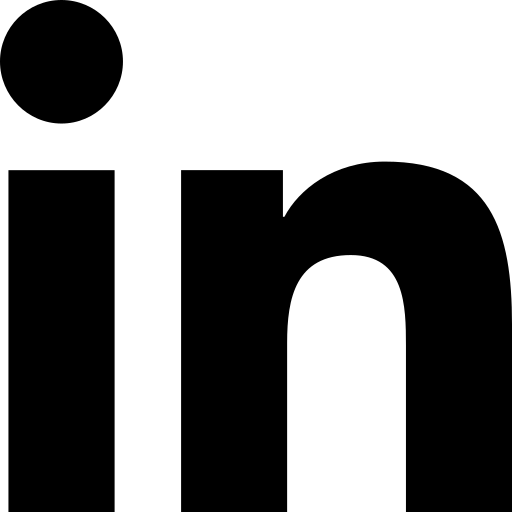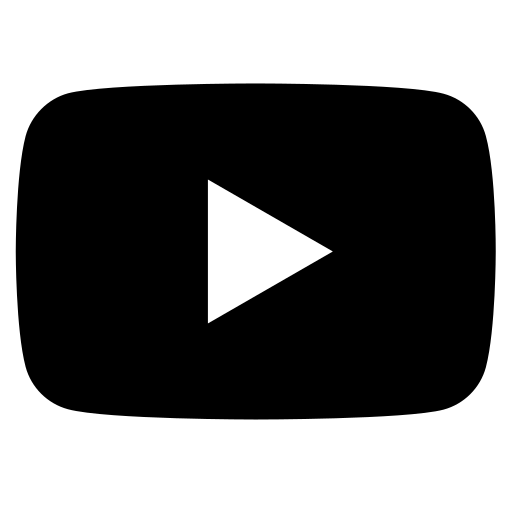Video has become a way of communication in the modern era. Videos are there to express yourself and to be in the trending zone. With video creation comes video editing, and whether you are creating a short video clip or a full-length video, the best free video editing software is perhaps the most important thing for the success of a video project.
Technology has been advancing at a phenomenal rate, and so are the free video editing software. Today, the best video editing software support 360 degrees VR, 4K Video, progressive HEVC format, multi-tracking editing, motion tracking, etc. All these features can’t be supported by the integrated OC tools. Therefore, I have curated a list of the best video editing software for windows in this blog. So, without any further ado, let us start with the list.
Corel VideoStudio
 The first name on the list is Corel VideoStudio. It is an extended native Windows package that offers color grading, masking, and intelligent tools for optimized performance. The free version doesn’t comprise breathtaking features, but with the Ultimate version, you can access enhanced versions like premium effects, LUT profiles, and morph or seamless transitions. Some of its notable features are,
The first name on the list is Corel VideoStudio. It is an extended native Windows package that offers color grading, masking, and intelligent tools for optimized performance. The free version doesn’t comprise breathtaking features, but with the Ultimate version, you can access enhanced versions like premium effects, LUT profiles, and morph or seamless transitions. Some of its notable features are,
- Special effects and collections
- A screen recorder, slide show
- No need for keyword tagging for media
- Stabilization, real-time video editing
CyberLinkPowerDirector
 CyberLinkPowerDirector is one of the oldest and popular video editing software. It helps users create a movie or slideshow from scratch with the help of effective tools that adapt to the user’s current skill level. CyberLink offers a 30-day trial version that comprises the basic tools. For advanced tools, you have to purchase the software. Some of its notable features include,
CyberLinkPowerDirector is one of the oldest and popular video editing software. It helps users create a movie or slideshow from scratch with the help of effective tools that adapt to the user’s current skill level. CyberLink offers a 30-day trial version that comprises the basic tools. For advanced tools, you have to purchase the software. Some of its notable features include,
- Speedy rendering
- Multi-camera video editing
- color matching
- 3D, 4K, 360-degree video capability
- Motion tracking and screen recording
Adobe Premiere Elements

Adobe Premiere Elements is the first choice for rookies or aspiring video editors. The software provides a step-by-step video editing process of digital videos, slideshows, and collages.
Adobe Premiere Elements also has Automatic People Recognition & Smart Tags feature that applies based on subjects to make searching videos easy. This best video editing software unites simple video capture and DVD recording with all the necessary functions, such as noise reduction and picture-in-picture effects. Some of its notable features are,
- No subscription required
- Offers stylish themes, effects, titles, transitions
- Automated video editing options and step-by-step guidance
- Can be downloaded for free, but upgrading to the new version isn’t free
WondershareFilmora
WondershareFilmora is another free video editing software suitable for amateurs and video bloggers. People who have mastered the simple menu and looking forward to creating complex projects will opt for the pro version with practical functions like motion tracking, 360-degree video editing, masking tools, and rendering videos in batch mode. Some of the notable features of the app are,
- Not that expensive
- Not at all difficult to master
- Commendable audio and font tools
- In-depth color correction, customizable animations, top-grade presets
Nero Video
The next name on the list is Nero Video. It is one of the most affordable options for video editing. This software supports 4K effects and templates also the ability to export HEVC H.256. Nero Video makes video editing much easy, also offers 90 “one-click” themes that add titles, intros, transitions, and background music. Some of the notable features of Nero Video,
- Various video effects and decent audio toolset
- Multiple file format support
- Compatible with 4K content
- Writes DVD, AVCHD, and Blu-ray
Movie Edit Pro 2020 Plus
Movie Edit Pro Plus is one robust editor that offers a bunch of tools. It won’t give you an unprofessional feel as it contains plug-in effects from Red Giant, HitFilm, MotionStudios, and ProDAD. However, all the mentioned features are available in the paid version. It may not be the most affordable software, but an effective one. Below are some of the pros of Movie Edit Pro 2020 Plus,
- You can purchase it from the Windows Store
- Wide range of features
- Simple yet interactive User interface
- High-end good performance
DaVinci Resolve
The next best free video editing software on the list is DaVinci Resolve. It comes with discrete graphics that are used for high-budget movies and TV shows. Along with the traditional color capabilities like curve editors, neural engine with face recognition and tracking. Some of the notable features of DaVinci Resolve are,
- Phenomenal color correction
- Audio production
- UI for face recognition
- Teamwork capabilities
- It uses a qualitative Fairlight toolset for mixing up around 1000 channels
- Offers fusion and high-performance modules for video production
- Color correction
- Audio playback
- Video effects & motion graphics
Time to wrap up:
Video editing software are widely popular now. With more and more high-quality video editing software available in the market, choosing the best one might be a daunting task. However, if you follow this list, you may find the best video editing software as per your budget.